Best Hard Drive Repair Software to Use in 2024

There’s nothing quite as disheartening for computer users as the prospect of hard drive failure. Whether it’s the dreaded ‘click of death’ or a cryptic error message, a faulty hard drive can seem like an insurmountable issue. However, a plethora of hard drive repair tools are available that can help salvage your data and potentially extend the life of your drive. In this article, we’ll guide you through some of the top hard drive repair tools on the market. Let’s delve into this essential toolkit for any digital lifeline.
Disk Drill
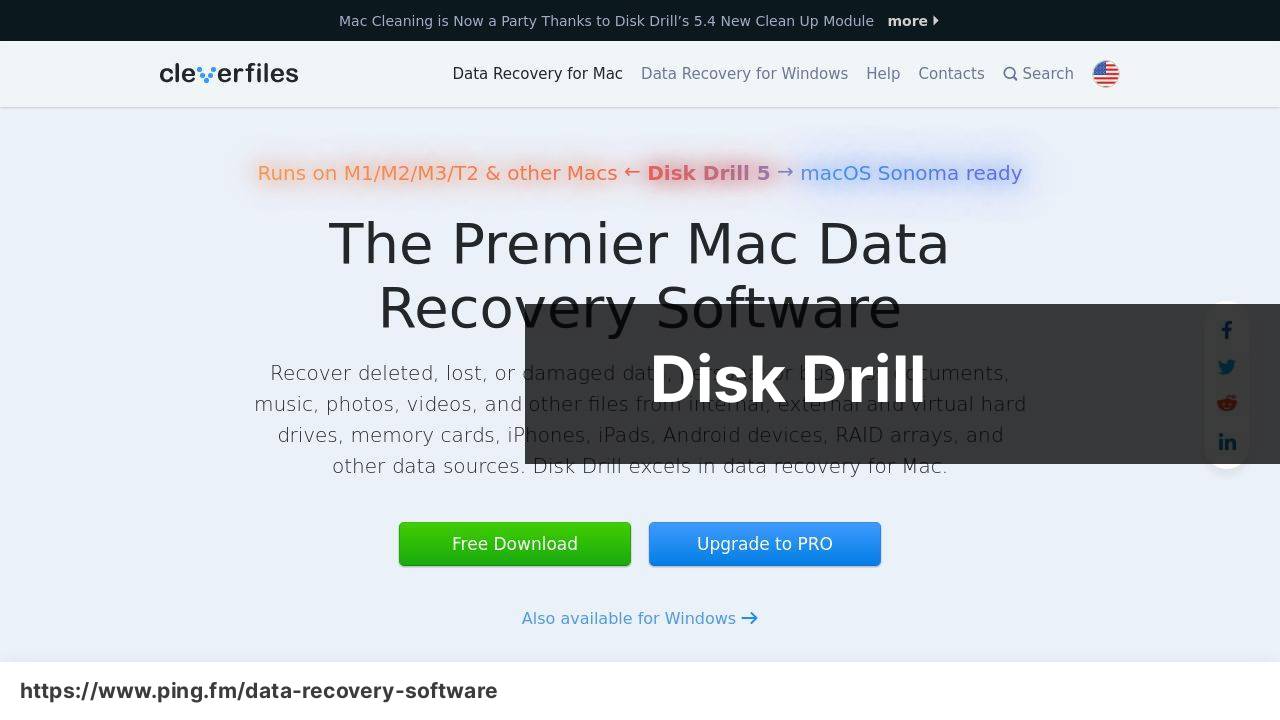
Having personally navigated the turbulent seas of data loss, I found a lifeline in Disk Drill, a comprehensive utility designed for data recovery and hard drive analysis. Its user-friendly interface simplifies the recovery process, making it accessible to both novices and experts alike. Disk Drill’s suite of features extends beyond recovery with data protection utilities like Recovery Vault and Drive backup.
Pros
- Intuitive user interface
- Powerful scanning algorithms
Cons
- Free version has data recovery limits
- Advanced features require premium version
TestDisk
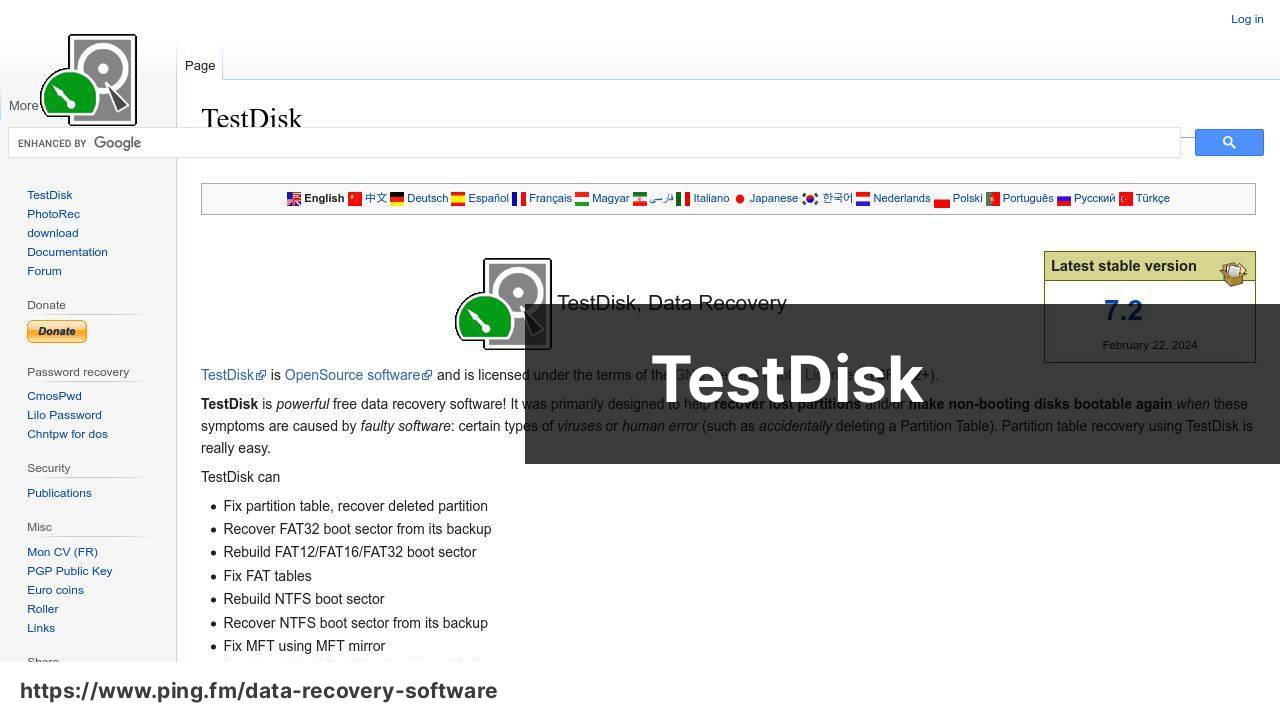
TestDisk is a powerhouse when it comes to recovering lost partitions and fixing bootable drives that refuse to start. It is an open-source tool that hardcore tech enthusiasts respect for its deep functionality. Even though it operates via a command-line interface, which can be daunting for some, its effectiveness in recovering partition tables and fixing file systems is undeniable.
Pros
- Can recover lost partitions
- Open-source with frequent updates
Cons
- Command-line interface may be challenging for some users
- No graphical user interface
GParted
The GParted application is a free, open-source partition editor that shines when resizing, copying, and moving partitions without data loss. It supports various file systems and is often used for managing disk space on a hard drive. Boasting a straightforward graphical interface, GParted can be run from a live USB, making it a portable and flexible tool for disk management.
Pros
- Supports a wide range of file systems
- Graphical user interface
Cons
- May not handle complex recovery scenarios
- Overwhelming options for beginners
HDDScan

HDDScan is a freeware software for hard drive diagnostics. It provides a variety of tests that can be used to check for bad sectors, monitor SMART attributes, and perform low-level benchmarking. What I’ve found particularly helpful is its ability to execute these diagnostics without the need to remove data from the drive—critical when you are trying to avoid further data loss.
Pros
- No installation required (portable)
- Detailed reporting of drive health
Cons
- User interface can be complex for beginners
- Limited repair capabilities
CrystalDiskInfo

When monitoring hard drive health, CrystalDiskInfo is a constant in my toolbox. It is a free utility tool that keeps you apprised of your hard drive’s SMART information, thus serving as an early warning system for potential drive failures. With real-time monitoring and alerts, CrystalDiskInfo allows users to be proactive in safeguarding data.
Pros
- Real-time SMART monitoring
- User-friendly interface
Cons
- Limited to monitoring (no repair options)
- Ads in the free version
Conclusion:
Maintaining the health of your hard drive and ensuring the safety of your data is an ongoing process. In addition to using repair tools, cultivate a routine maintenance habit, such as periodically checking for disk errors via built-in utilities such as CHKDSK on Windows or Disk Utility on macOS. While preventive measures are fundamental, sometimes recovery is unavoidable. In such cases, it is vital to understand the capabilities and limitations of repair tools. Rescue operations involving software tools should be attempted before resorting to professional services, which can be expensive and not always necessary. I’ve found articles from sites like TechRadar and PCWorld to be helpful in staying abreast of the latest tools and techniques.
FAQ
What features should the best hard drive repair software offer?
Top-tier hard drive repair software should provide disk health analysis, bad sector repair, file system correction, and real-time monitoring services.
Can free hard drive repair tools be reliable?
Yes, some free tools like TestDisk are reliable, but they may lack advanced features and user support.
Is data recovery an option within hard drive repair software?
Many hard drive repair applications include data recovery options to retrieve lost files stemming from disk errors or failures.
How does hard drive repair software handle bad sectors?
Effective hard drive repair software will detect and isolate bad sectors, often repairing them or marking them as unusable to prevent data loss.
Can hard drive repair software improve drive performance?
Hard drive repair tools can enhance performance by reorganizing data and fixing corrupt system files that may cause slowdowns.
What hard drive repair software is suitable for businesses?
Businesses should consider robust software like EaseUS Partition Master, designed for more complex system environments.
Is it necessary to have technical knowledge to use hard drive repair software?
Basic hard drive repair tools are user-friendly, though some advanced functions may require more technical knowledge to use effectively.
How often should I use hard drive repair software?
Regular usage, such as monthly or quarterly, can help maintain hard drive health and foresee impending disk issues.
Can hard drive repair software fix all types of hard drives?
Most repair software supports a broad range of hard drives, including HDD, SSD, and external drives, while some specialize in specific types.
Are automatic repair features common in hard drive repair software?
Yes, many hard drive repair programs offer automatic repair functions that can correct errors without user intervention, simplifying maintenance.
 ping.fm
ping.fm 